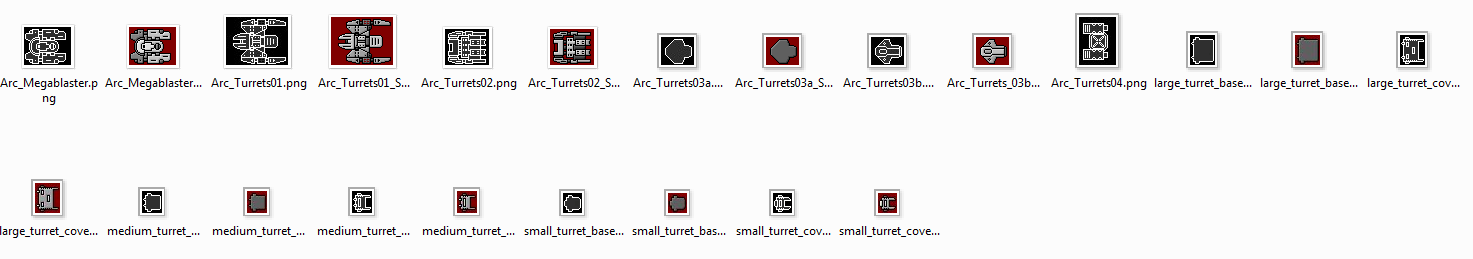Arc's Miscellaneous Crap Repository
Moderators: th15, Moderators
Somehow the Normal (light blue) edges fucked up so I've updated the zip file with fixed sprites. Yes I know it'll look a bit weird in explorer and what have you but they work fine in BSF and SM.
Just remember you need to set the shield blend modes to additive, and you should probably set them as the topmost layer, with every weapon layered so they don't appear to be sitting on the shield.
Just remember you need to set the shield blend modes to additive, and you should probably set them as the topmost layer, with every weapon layered so they don't appear to be sitting on the shield.
New turrets!
Well, kinda new, anyway.
Get 'em here!
Includes all of the last set of turrets, possibly some new ones, almost all SWA-ized. Guns not included!
See first post for demonstration of how to use the multi-piece turrets.
Well, kinda new, anyway.
Get 'em here!
Includes all of the last set of turrets, possibly some new ones, almost all SWA-ized. Guns not included!
See first post for demonstration of how to use the multi-piece turrets.
-
Silver Swordsman
- Commander

- Posts: 247
- Joined: Sat Jan 31, 2009 1:38 pm
- Location: A clustered inhabitance
-
Silver Swordsman
- Commander

- Posts: 247
- Joined: Sat Jan 31, 2009 1:38 pm
- Location: A clustered inhabitance
What you see is what you get.
Also, some quick mods I made off Svn's stuff:





Right click, save to the Svn weapons folder.
Ed:
Look ma, no ugly bits!

For turrets.
Also, some quick mods I made off Svn's stuff:





Right click, save to the Svn weapons folder.
Ed:
Look ma, no ugly bits!

For turrets.
Last edited by Arcalane on Wed Nov 25, 2009 9:23 pm, edited 1 time in total.
-
Silver Swordsman
- Commander

- Posts: 247
- Joined: Sat Jan 31, 2009 1:38 pm
- Location: A clustered inhabitance
Moar TURRETS!
With Cheesy's permission, I tweaked his turret and made a few different versions for multi-section turret purposes. If you've used my 03 or the large/medium/small turrets before, you know how to use them.
All turrets have properly centered rotation and scaling! Each top plate (there's three types) comes in three flavours; stock grey/blue with markings, greyscale with markings, and greyscale without markings.
Baseplate; parent weapons to this and depth them, then add one of the top plates!

Marking; add as adoodad section (because doodads on rotating sections are broken) and additive or alpha it for extra colour on the 3rd variant of all turrets.

Type 1 Cover:



Type 2 Cover:



Type 3 Cover:



Demos;
Type 3 greyscale with additive custom blue markings:

Type 3 grey-blue with stock markings:

All credit ought to go for Cheesy for making them in the first place. They work pretty well with HorseMonster's weapons, and, as you can see, my autocannons.
Enjoy!
Get it now!
With Cheesy's permission, I tweaked his turret and made a few different versions for multi-section turret purposes. If you've used my 03 or the large/medium/small turrets before, you know how to use them.
All turrets have properly centered rotation and scaling! Each top plate (there's three types) comes in three flavours; stock grey/blue with markings, greyscale with markings, and greyscale without markings.
Baseplate; parent weapons to this and depth them, then add one of the top plates!

Marking; add as a

Type 1 Cover:



Type 2 Cover:



Type 3 Cover:



Demos;
Type 3 greyscale with additive custom blue markings:

Type 3 grey-blue with stock markings:

All credit ought to go for Cheesy for making them in the first place. They work pretty well with HorseMonster's weapons, and, as you can see, my autocannons.
Enjoy!
Get it now!
Last edited by Arcalane on Thu Dec 10, 2009 6:41 am, edited 1 time in total.
-
Silverware
- Commodore

- Posts: 626
- Joined: Fri Apr 17, 2009 11:50 am
They arnt all that hard to make work, first build a baseplate section, then build a weapon off of that, blasters work well, make the blaster alpha 0, and set it to not fire (under edit2).
Next select the baseplate and right click the weapon and use set driver.
This will make the baseplate section rotate to be the same dir the weapon would be, so it can track enemy craft.
then build your other weapons and turret stuff on top of that baseplate all parented to eachother or the baseplate, so that the baseplate is the ancestor of all the turret sections. If it dies the whole lot goes. the just fiddle with the weapons until they barely move at all, or better yet don't move.
Then try out in game
Next select the baseplate and right click the weapon and use set driver.
This will make the baseplate section rotate to be the same dir the weapon would be, so it can track enemy craft.
then build your other weapons and turret stuff on top of that baseplate all parented to eachother or the baseplate, so that the baseplate is the ancestor of all the turret sections. If it dies the whole lot goes. the just fiddle with the weapons until they barely move at all, or better yet don't move.
Then try out in game
When i set the blaster on Alpha 0, it disappears, it shows if my mouse hover over it but not if im not hovering on it don't know if that should be happening
when i select the bas eplate and right click the blaster, i get no set driver options
and i can't parent weapons with other weapons, or if theres a way, i don't know how
thank you however for your help
when i select the bas eplate and right click the blaster, i get no set driver options
and i can't parent weapons with other weapons, or if theres a way, i don't know how
thank you however for your help
-
Silverware
- Commodore

- Posts: 626
- Joined: Fri Apr 17, 2009 11:50 am
Blaster at alpha 0 does make it invisible. Alpha is percentage from 1 to 0 of how see through it is.
it should be the 7th option right under clear triggers and above Set on trigger 1
You parent the weapons to the baseplate or to a section parented to the baseplate
No problem, im glad to help people build better ships =)
it should be the 7th option right under clear triggers and above Set on trigger 1
You parent the weapons to the baseplate or to a section parented to the baseplate
No problem, im glad to help people build better ships =)
I don't want the gun to be invisible ,i still want it to be visible
its not the 7th option that is there, but between Clear triggers and set on trigger 1 the 5th option is set link
i don't know how to parent a weapon to the baseplate itself
il try to describe what i do and tell me what i do wrong
i grab a blaster, change its sprite to a baseplate, from then i grab another blaster thats parent to the same section the baseplate is.From that point i try to do what you tell me to,
its not the 7th option that is there, but between Clear triggers and set on trigger 1 the 5th option is set link
i don't know how to parent a weapon to the baseplate itself
il try to describe what i do and tell me what i do wrong
i grab a blaster, change its sprite to a baseplate, from then i grab another blaster thats parent to the same section the baseplate is.From that point i try to do what you tell me to,