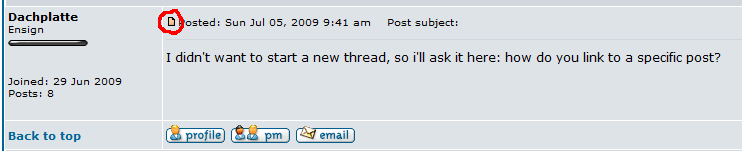Noob question on links
Moderators: th15, Moderators
Noob question on links
I know this is a noob question, but how do I get a link to show a name for said link. I tried to copy the example, but I could never get it to work. could someone please show me or explain it to me.
"I like nonsense, it wakes up the brain cells. Fantasy is a necessary ingredient in living, it's a way of looking at life through the wrong end of a telescope. Which is what I do, and that enables you to laugh at life's realities." --Dr. Seuss
-
maarten
- BANNED
- Posts: 417
- Joined: Sat Dec 06, 2008 3:55 am
- Location: Holland (the Capital of Germany)
Re: Noob question on links
Actually dubble this question for me. I've always been wondering how.(guess I should just quote one and see how the code looks.)Blue-Rex wrote:I know this is a noob question, but how do I get a link to show a name for said link. I tried to copy the example, but I could never get it to work. could someone please show me or explain it to me.
It shouldn't matter, the forum should automatically convert link text into a link. Like this:
http://www.wyrdysm.com/
That's just the text, no tags or anything.
http://filesmelt.com/Imagehosting/pics/ ... cefda8.JPG
Images are the same.
But if you want images to appear in-line with the text then you put it inside img tags like this:
And it'll look like this:

http://www.wyrdysm.com/
That's just the text, no tags or anything.
http://filesmelt.com/Imagehosting/pics/ ... cefda8.JPG
Images are the same.
But if you want images to appear in-line with the text then you put it inside img tags like this:
Code: Select all
[img]http://filesmelt.com/Imagehosting/pics/9d03f6ef8ae1ad7d59ab42a071cefda8.JPG[/img]Sean 'th15' Chan
[img]http://img63.imageshack.us/img63/6344/bfbanner2vy5.gif[/img]
[img]http://img63.imageshack.us/img63/6344/bfbanner2vy5.gif[/img]
- Anna
- The artist formerly known as SilverWingedSeraph
- Posts: 3447
- Joined: Wed Sep 26, 2007 8:51 pm
- Location: Elsewhere
I think he wanted to know how to do this sort of link. In which case, Chiiro told him the right way to do it.
Founder and Event Coordinator for the BSF Beauty Pageant. Founder of the Pseudo-Chainship Project. Admin. Games Master.
Quality Control Enforcer
Gay cute girl and fucking proud of it.
Quality Control Enforcer
Gay cute girl and fucking proud of it.
yes chiiro told me how to, let me just try it and see if it works.
Edit: i still can't get it to work.
I have the link:http://filesmelt.com/Filehosting2/downl ... le=Project Starlight.doc
I put it in like: Project starlight
but it still won't work. please help.
Edit: i still can't get it to work.
I have the link:http://filesmelt.com/Filehosting2/downl ... le=Project Starlight.doc
I put it in like: Project starlight
but it still won't work. please help.
"I like nonsense, it wakes up the brain cells. Fantasy is a necessary ingredient in living, it's a way of looking at life through the wrong end of a telescope. Which is what I do, and that enables you to laugh at life's realities." --Dr. Seuss
It would appear that the problem resulted from a space in your code where you wrote "Project Starlight." URLs don't like spaces, so replace it with a %20 and it should work, as in "Project%20Starlight."
Click me, for I shall work!
Code: Select all
[url=http://filesmelt.com/Filehosting2/downloader.php?file=Project%20Starlight.doc]Click me, for I shall work![/url]
Last edited by Swamp Fox on Thu Jul 02, 2009 2:37 pm, edited 1 time in total.
"Okay. I'm gonna get your money for ya. But if you don't get the President of the United States on that phone, you know what's gonna happen to you?"
"What?!"
"You're gonna have to answer to the Coca Cola company."
"What?!"
"You're gonna have to answer to the Coca Cola company."
let me try that.Project Starlight
Huzza!!!!!!!! Thanks Swamp Fox
Huzza!!!!!!!! Thanks Swamp Fox
"I like nonsense, it wakes up the brain cells. Fantasy is a necessary ingredient in living, it's a way of looking at life through the wrong end of a telescope. Which is what I do, and that enables you to laugh at life's realities." --Dr. Seuss
-
parameciumkid
- Commander

- Posts: 145
- Joined: Mon Feb 16, 2009 10:24 pm
- Location: In America!
- Contact:
-
Dachplatte
- Lieutenant

- Posts: 28
- Joined: Tue Jun 30, 2009 3:49 am
- Location: Somewhere In Nowhere
-
Dachplatte
- Lieutenant

- Posts: 28
- Joined: Tue Jun 30, 2009 3:49 am
- Location: Somewhere In Nowhere