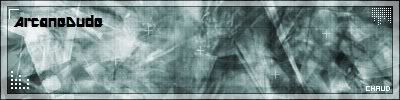*starts James May impersonation*
Over the few months that I've been here, I've seen many newcomers build a fanship, more often than not as a first ship, largely because you have no idea what warrants a good ship on forum standards, and because you haven't found your own style yet.
This guide is here to help both newcomers and veterans in building a fanship, and I hope I can explain every facet of the job. It will also hold resources to aid in the design process.
_________________________________________________________________
Reference Pictures
What?
A reference picture is a top down (dorsal) view of a ship. It is either a schematic, a view of a 3D model, or simply an MSpaint drawing made by your average spaceship loving Deviant Art member.
You can also draw your own reference pictures, if you know your way around with a pencil, that is. Drawing a reference picture isn't that hard, the hard part is getting it accurate. Use several views of a ship to get the most accurate drawing, and for god's sake people, study the damn thing first.
Note that a Reference picture needs to be a .bmp file, or the game will not recognize the file.
How?
In the BSF Shipmaker, you can choose to put a picture of a ship (or anything, really, ranging from a peacock to a teakettle) in the background, instead of the default grid.
To change the background in the BSF shipmaker you press "view";
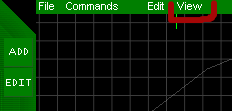
Once you have done so, you will get a menu that sais;
Choose the latter. This will redirect you to Windows Explorer, allowing you to pick a background.The Menu wrote:-Reset Zoom
-Change Background
What happens now?
Now the building process begins. Use the background as an easy guideline on how and where to place sections, and you'll get a nice little fanship right there. Of course, the building quality of the ship will always depend on your own skill with the ShipMaker.
Examples
A couple of examples of good reference pictures;
~Battlestar Galactica, a classic.~
~The Excalibur class, an unofficial Star Trek ship, of which I drew a refpic myself.~
Not that you only need half of a reference picture, as you can use the mirror fuction ("m") to, well, mirror the ship.
___________________________________________________________
Numbers
Less is more
What I mean with numbers isn't very obvious. Take your random Imperial Stardestroyer, ImpStar for short. How many turbolasers does it have? According to Wookieepedia, it has 8 Octuple Turbolasers, about 60 support cannons and batteries, 20 Ion cannons, and 10 tractor beams. Good. That's 98 weapons and modules, and I'm not even mentioning the shields and engines. The total will have you putting over a 100 or 120 modules and weapons on the ship, 50 to 60 if you're using the mirror function. Now. Do you have the time to do that? Well I sure as hell don't. Now consider that BSF is an extremely laggy game, that is supposed to run on 8MB of ram, yet runs like a snail on my 2GB DualCore. It is an extremely laggy game. If all of those weapons start roaring on a reasonably sized version of the stardestroyer, you're going to start counting minutes per frame instead of frames per second.
To avoid this, you need to see the ship in action. How many weapons do you actually see in the game/series/movie the ship is from? With the ImpStar, it's not that much. You barely see it shooting much heavy weapons at all. There are a few simple rules you can use.
Numbers of weapons; how to reduce
Code: Select all
Amount of weapons|Reduction factor|Note
________________________________________________________
1-20 |None |Stay off of armament that comes in less than twenty pieces.
10-50 |2 |None
50-100 |10 |_________________________________________________________
Mechanics
General Mechanics
In Battleships Forever, it is possible to simulate some mechanics of the fanship you're building.
For example, the ImpStar's bridge was protected by shield generators located on top of it. To simulate this, use invisible (near black) aegis to protect the bridge, and custom HP the sections that comprise it. Put the aegis deflectors on top of the bridge, on an unshielded section, and voila. If the aegis are taken out, the bridge shields go down. Furthermore, if you parent the thrusters you're using as engines (assuming you're using thruster modules) to the bridge, the ship will go steerless if the bridge (or the engines themselves) are destroyed.
Most of these simulation techniques are highly advanced, and take a lot of imagination and experience with weapons and module customization. But sometimes, the answer is fairly obvious, as in the portrayed situation of the ImpStar's bridge deflectors and engines. Use your imagination to come up with original solutions, and your fanship will only benefit from it.
Bubble Shields
In most Sci-Fi games/series/movies, a ship isn't fitted with sectional shielding, but it uses a bubble shield to protect itself. In BSF, it is possible to simulate bubble shielding, through a variety of ways.
This is one way, but this is also a way. In the second picture, the bubble shield is nowhere to be seen. That's because, well waddayaknow, it's invisible! THe sections comprising the shield are shrunk, and have a modded HP value.
Problem with that is, a section shrunk to be invisible will allow very fast moving weaponry to simply pass it. Utilisation of aegis on the aforementioned section, however, will reduce the chance of this to happen. Note that you'll need to lower section health considerably for this to be balanced.
Another way is to modify an impeder to stop projectiles instead of slowing them down. Set "Effect Multiplier" to 1 to do so. The amount of bullets it can stop and the range of the impeder will dictate the effectiveness of your shield. Use several ones to shield a large ship while not covering half the field in an impeder effect.
___________________________________________________________
Resources
Reference Pictures
Good reference pictures are a bitch to find. So, for your convenience, I'm gathering all that I can find in an album. So far, it only contains a few ships, but I'll be expanding it over time.
~~Gallery of Reference Pictures~~
If you can't find in here what you're looking for, maybe you should try DeviantArt. It's a site where random people place their work, it even contains some BSF designs. Reference pictures can easily be found here.
~~DeviantArt~~
Weapons Databank
Most weapons effects can be simulated in BSF simply by using your imagination. This is a databank for those weapons, to make things easy. Feel free to post your own fanweapons for addition in the databank.
To get you started, here are a few popular weapons;
Type XII Phaser
The Type XII phaser consists out of two components, with a gun sprite on top if you like.
Code: Select all
weapon|ScatterBeam|62.50|1|1|120|230|-1|2300|0|2|Type XII Stream Injector|65535|45|1|0|-1|-1|-1|1|1
weapon|ShockBeamer|62.50|1|1|120|5|-1|2300|0|2|Type XII Phaser stream regulator|128|45|-1|0|1|1|-1|1|1Photon Torpedo;
Code: Select all
weapon|Pulsar|47.50|0|5|60|200|-1|2300|0|-1|Photon Torpedo Tube|33023|200|0|1|1|0|45|1|1Code: Select all
weapon|Pulsar|30|0|5|230|500|-1|2500|0|-1|Quantum Torpedo Launcher|16776960|200|0|1|1|0|45|1|1Code: Select all
weapon|Pulsar|15|-1|50|1200|500|-1|3000|0|0.50|Tri-Cobalt Device|16777088|110|0|20|30|2|16|1|1Now, on to some Homeworld guns!
The Hiigaran PD Blister;
Code: Select all
weapon|GatPulse|95|1|30|30|20|-1|450|1.20|5|Point Defence Blister|65535|200|-1|-1|-1|-1|-1|0.70|0.60Code: Select all
weapon|Missile|32.50|10|2|220|3000|-1|2800|1|1.30|Capital Kinetic Cannon|65535|800|1|0|0|1|-1|1|0.90A railgun, as seen on the Deadalus class;
Code: Select all
weapon|Pulse|92.50|5|12|50|10|-1|600|0|-1||65535|200|1|-1|-1|-1|-1|0.60|0.70Railgun;
Code: Select all
weapon|Blaster|45|-1|4|45|80|-1|1600|5|-1|Linear Salvo Gun|32896|150|-1|-1|-1|-1|-1|0.30|0.30Credit where it's due;
Exethalion for;
Code: Select all
-The BSG Linear Salvo Gun.Code: Select all
-The Hiigaran PD Blister
-The Hiigaran Kin cannonCode: Select all
-The Tri-Cobalt Device, an adaption of his Energy Sphere.Code: Select all
-The type XII Phaser
-The photon and quantum torpedoes
-The SG Railgun