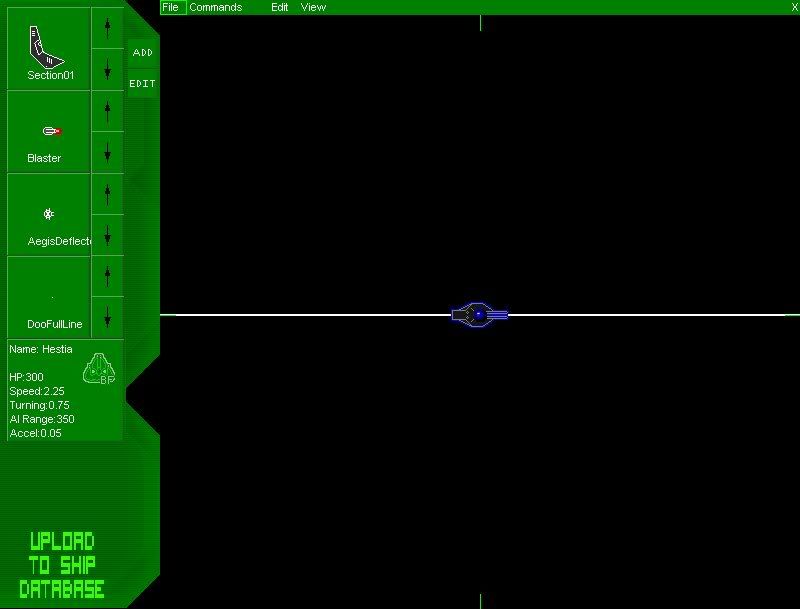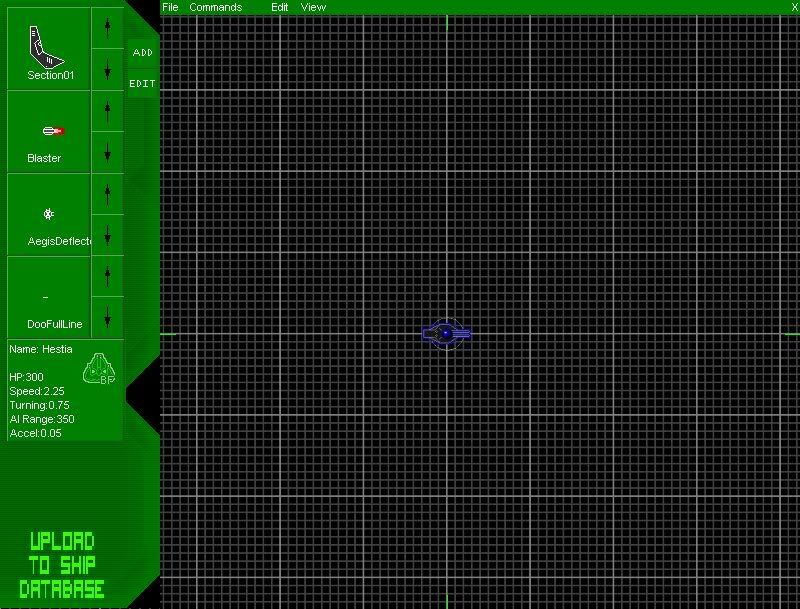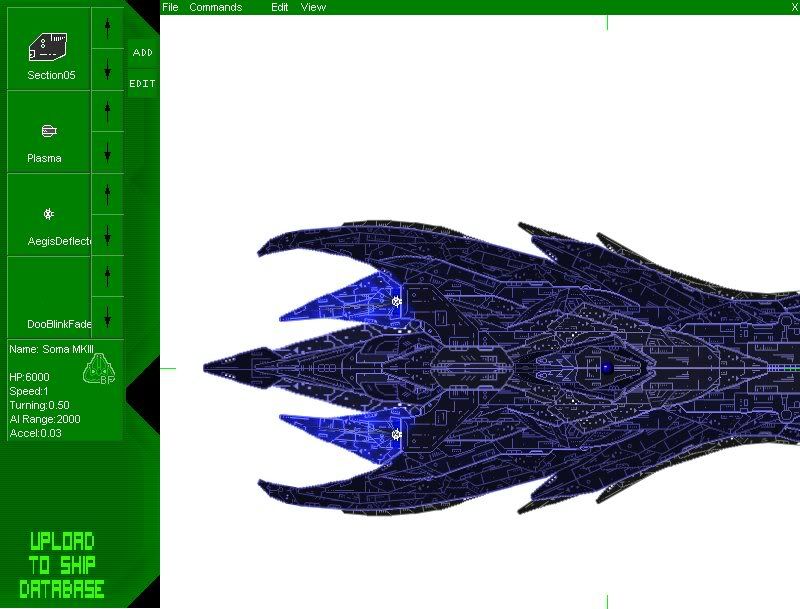Got questions about Shipmaker? Get answers here. Please read the stickied topics first!
Moderators: th15 , Moderators
Arcalane
Pseudofeline Overlord
Posts: 4034 Joined: Thu Sep 13, 2007 10:37 amLocation: UK
Post
by Arcalane Wed Jul 09, 2008 3:55 pm
If your background is just one flat colour you can tile a smaller image, you know.
/l、
BlkRdgPharmPRSTAFF
Commander
Posts: 186 Joined: Fri Jul 04, 2008 6:09 pmLocation: Blackridge HQ Bld 3
Post
by BlkRdgPharmPRSTAFF Thu Jul 10, 2008 3:23 am
Arcalane wrote: If your background is just one flat colour you can tile a smaller image, you know.
Shipmaker doesn't handle tiling so well. While ideally a 1x1 pixel image would work best by conserving disk space, it lags the living shit out of Shipmaker. Stay with large images.
Improving quality of life since 1955.
Arcalane
Pseudofeline Overlord
Posts: 4034 Joined: Thu Sep 13, 2007 10:37 amLocation: UK
Post
by Arcalane Thu Jul 10, 2008 3:25 am
You're doing it wrong.
/l、
BlkRdgPharmPRSTAFF
Commander
Posts: 186 Joined: Fri Jul 04, 2008 6:09 pmLocation: Blackridge HQ Bld 3
Post
by BlkRdgPharmPRSTAFF Thu Jul 10, 2008 3:26 am
Arcalane wrote: You're doing it wrong.
NO U
Improving quality of life since 1955.
Iron Ham
Commander
Posts: 142 Joined: Tue Jan 22, 2008 1:46 am
Post
by Iron Ham Thu Jul 10, 2008 3:31 am
BlkRdgPharmPRSTAFF wrote: Arcalane wrote: You're doing it wrong.
NO U
While we personally side with Blackridge Pharma, on this issue, Iron Ham Industries would like to publicly distance itself from this comments of Blackridge, as these may be seen as rather unprofessional.
A tout le monde!
Ninteen45
Commander
Posts: 187 Joined: Fri Jul 04, 2008 7:24 am
Post
by Ninteen45 Thu Jul 10, 2008 5:15 am
Maybe a cross between the desired size will prevent lag and conserve the proper disk space.
Last edited by
Ninteen45 on Thu Jul 10, 2008 5:17 am, edited 1 time in total.
Arcalane
Pseudofeline Overlord
Posts: 4034 Joined: Thu Sep 13, 2007 10:37 amLocation: UK
Post
by Arcalane Thu Jul 10, 2008 5:16 am
Ninteen45 wrote: Maybe a cross between the desired size will prevent lag and conserve the proper dick space.
Did someone call for Dr. Freud?
/l、
ChaosTheory
Vice Admiral
Posts: 1372 Joined: Tue Dec 11, 2007 1:31 pmLocation: Sunny California
Post
by ChaosTheory Thu Jul 10, 2008 5:31 am
Arcalane wrote: Ninteen45 wrote: Maybe a cross between the desired size will prevent lag and conserve the proper dick space.
Did someone call for Dr. Freud?
Your humor is shcocking, my dear Arca.
Last edited by
ChaosTheory on Thu Jul 10, 2008 5:36 am, edited 1 time in total.
[img]http://i307.photobucket.com/albums/nn298/ChaosTheory100/Feather_Signature_Ice3.png[/img]
lightstriker
Commodore
Posts: 721 Joined: Mon Jun 30, 2008 7:49 amLocation: "not here" would probably be accurate
Post
by lightstriker Thu Jul 10, 2008 5:35 am
ah, the old freudian slip penis joke...
Alreadyunder
Lieutenant Commander
Posts: 68 Joined: Sat Nov 24, 2007 10:36 pm
Post
by Alreadyunder Sun Jul 20, 2008 2:57 am
Yeah, i can't get these to work?
BoVinE
Commodore
Posts: 603 Joined: Fri Jan 18, 2008 2:37 am
Post
by BoVinE Sun Jul 20, 2008 3:04 am
Alreadyunder wrote: Yeah, i can't get these to work?
Where have you downloaded them to?
Alreadyunder
Lieutenant Commander
Posts: 68 Joined: Sat Nov 24, 2007 10:36 pm
Post
by Alreadyunder Sun Jul 20, 2008 3:06 am
I downloaded them straight to my BSF folder, where screenshots are saved to. Saved them as .bmp (Because it doesn't seem to accept any other format.)
BoVinE
Commodore
Posts: 603 Joined: Fri Jan 18, 2008 2:37 am
Post
by BoVinE Sun Jul 20, 2008 3:14 am
It could be just me, but I think you need to convert them with paint or something. Also, they were uploaded as bmp', so I don't know what happened.