Reposting because this bug still exists and is still annoying.AidanAdv wrote:I actually noticed this bug a while ago, but I was lazy about posting it. Basically when you clone and then filp a section with weapons, it looks like their firing arcs have been reversed. But when you load in the game the weapons are backwards. I don't know the specifics of the bug (I'm not Kaelis), my interest in this only goes so far.
In the ship maker :
In the game:

v0.90c Bug Reports - READ FIRST POST
Moderators: th15, Moderators
The walls have eyes: the shadows we throw are the shadows we try to throw off.
just found this one today:
1. create a sprite
2. add a weapon to it
3. add another weapon to it
4. select the sprite
5. right click on one weapon and "set on trigger 1"
6. right click on the other weapon and "set on trigger 1"
This only seems to happen when you try to change the "on trigger 1" or "on trigger 2" for sprites. The issue does not occur for "off trigger 1" or "off trigger 2". The issue also does not occur at all for weapons.
Also, you can ignore it, and it changes properly. Ignoring it for 1 generates the same error twice (you can ignore it twice and everything is back to normal) while ignoring it for 2 just generates the error once (which you can ignore and everything is fine).
1. create a sprite
2. add a weapon to it
3. add another weapon to it
4. select the sprite
5. right click on one weapon and "set on trigger 1"
6. right click on the other weapon and "set on trigger 1"
___________________________________________
ERROR in
action number 1
of Mouse Event for Glob Right Released
for object obj_sidebar:
Data structure with index does not exist.
This only seems to happen when you try to change the "on trigger 1" or "on trigger 2" for sprites. The issue does not occur for "off trigger 1" or "off trigger 2". The issue also does not occur at all for weapons.
Also, you can ignore it, and it changes properly. Ignoring it for 1 generates the same error twice (you can ignore it twice and everything is back to normal) while ignoring it for 2 just generates the error once (which you can ignore and everything is fine).
I can confirm in, in fact, every ship with weapons and modules behind some section will have those weapons and modules show up on top if that ship comes onto the map through jumping.Warpman wrote:When a ship with layering and guns that are Under some part takes the "Reinforce" bonus it warps away and back. But then its layering is gone and guns are a mess. Has no effect on the game but looks ugly.
-
Silverware
- Commodore

- Posts: 626
- Joined: Fri Apr 17, 2009 11:50 am
- Keyboard arrows in shipmaker sometimes stop responding ( need to know how to reproduce )
is easy to reproduce and avoid.
if you have a section selected in edit mode, and select a number variable and don't hit enter before changing to another section it does this, to fix it just select any old number variable and hit enter.
The one I want to report is annoying for me and IDK what causes it, but after looking at the ship in preview mode and returning to build mode the sprites all get mucked up and don't stay as what they were, its like the objects get mucked up over the file name of the sprite they are supposed to be.
is easy to reproduce and avoid.
if you have a section selected in edit mode, and select a number variable and don't hit enter before changing to another section it does this, to fix it just select any old number variable and hit enter.
The one I want to report is annoying for me and IDK what causes it, but after looking at the ship in preview mode and returning to build mode the sprites all get mucked up and don't stay as what they were, its like the objects get mucked up over the file name of the sprite they are supposed to be.
-
Danny420Dale
- Vice Admiral

- Posts: 1344
- Joined: Sat Sep 22, 2007 2:28 pm
Running XP professional, battleshipsforeverv090d
I started up battleships forever fine at first, but it was lagging a little bit, so I turned off two of the advanced graphical options, particle effects and one other (each of which required an individual restart of the program) - I believe they were the first and third on the left, but I'm not certain. They were not interpolation or animated widgits.
I then disable and reenabled interpolation, and exited out of the program.
When I attempted to restart it, windows brings up the "report this error to microsoft" dialog box.
Clicking on the "debug" button brings up
Restarting the computer doesn't change anything.
Unzipping the file again into a new location and running *that* doesn't do anything different either. Neither does downloading the exe and installing from that.
The gameErrors.log doesn't have any information added to it - although the zip file the game came in does have a log with some information added to it already.
EDIT:
Clicking on "do not report" instead of "debug" leads to the following
 [/img]
[/img]
I started up battleships forever fine at first, but it was lagging a little bit, so I turned off two of the advanced graphical options, particle effects and one other (each of which required an individual restart of the program) - I believe they were the first and third on the left, but I'm not certain. They were not interpolation or animated widgits.
I then disable and reenabled interpolation, and exited out of the program.
When I attempted to restart it, windows brings up the "report this error to microsoft" dialog box.
Clicking on the "debug" button brings up
Yes, it does have the capitalized letters on the first line, and no punctuation.Battleshipsforever:Battleshipsforever.exe - Application Error wrote: The exception Cannot Continue
Windows cannot continue from this exception.
(0xc0000025) occurred in the application at location 0x7c95019e
Click on OK to terminate the program
Restarting the computer doesn't change anything.
Unzipping the file again into a new location and running *that* doesn't do anything different either. Neither does downloading the exe and installing from that.
The gameErrors.log doesn't have any information added to it - although the zip file the game came in does have a log with some information added to it already.
EDIT:
Clicking on "do not report" instead of "debug" leads to the following
Another popup then flashes up for a tenth of a second, before closing automatically. quick reflexes got a screenshot of it. Yes, it *is* cut off like that.Battleshipsforever wrote:Failed to load game data. File seems corrupted.[/url]
 [/img]
[/img]NEW ERRORS!!!!!
___________________________________________
ERROR in
action number 1
of End Step Event
for object FroschDisabler:
Error in code at line 1:
direction = point_direction(x,y,l_target.x,l_target.y)
at position 42: Unknown variable x
___________________________________________
ERROR in
action number 1
of Create Event
for object GUI_SecondDone:
Error in code at line 25:
case 8: l_nextroom = rm_Mission8
at position 35: Unknown variable rm_Mission8
-------------------------------------------------------------------------------------
I got these errors while going through the story mode on the final leval available to 90c. im running windows 7 home premium with a 2.20gih dual core processor and 4gig ram. I also have an intigreted intel hd graphics card with supporting drivers. I hope this helps...... THIS NEXT ERROR OCCURS WHEN STARTING THE GAME FROM A SHORTCUT COPIED TO THE DESKTOP DIRECTLY FROM THE GAME FOLDER. I would consider this error to be serious since it means that the game can't be started from a desktop shortcut on windows 7.
-------------------------------------------------------------------------------------
FATAL ERROR in
action number 1
of Create Event
for object GUI_MainTitle:
bfdefault.ini not found, please reinstall the game
-------------------------------------------------------------------------------------
reinstalling the game only deletes the desktop shortcut and moves it to the game folder.
ERROR in
action number 1
of End Step Event
for object FroschDisabler:
Error in code at line 1:
direction = point_direction(x,y,l_target.x,l_target.y)
at position 42: Unknown variable x
___________________________________________
ERROR in
action number 1
of Create Event
for object GUI_SecondDone:
Error in code at line 25:
case 8: l_nextroom = rm_Mission8
at position 35: Unknown variable rm_Mission8
-------------------------------------------------------------------------------------
I got these errors while going through the story mode on the final leval available to 90c. im running windows 7 home premium with a 2.20gih dual core processor and 4gig ram. I also have an intigreted intel hd graphics card with supporting drivers. I hope this helps...... THIS NEXT ERROR OCCURS WHEN STARTING THE GAME FROM A SHORTCUT COPIED TO THE DESKTOP DIRECTLY FROM THE GAME FOLDER. I would consider this error to be serious since it means that the game can't be started from a desktop shortcut on windows 7.
-------------------------------------------------------------------------------------
FATAL ERROR in
action number 1
of Create Event
for object GUI_MainTitle:
bfdefault.ini not found, please reinstall the game
-------------------------------------------------------------------------------------
reinstalling the game only deletes the desktop shortcut and moves it to the game folder.
Running Windows Vista (with all latest patches, including latest DirectX and video card updates)
Had been running BSF perfectly without problems and using the Sandbox Blockade mode to test AI control of custom ships.
Now, when I try to do it, sometimes, upon an enemy ship destruction, a massive number of bonus drops are generated. Followed soon after by what must be the entire alien armada simultaneously jumping into the entire half of the map.
I've got it three times with my copy (but each time at a different point of the waves). 1 screenshot just before the problem and ship designs can be provided if you want them.
I've turned all graphics to minimum before this bug appeared, also created and was testing a projectile spamming ship (2000 range, 2 reload, burst 3 flak cannon) and a warning sign of the bug about to occur is vast swaths of projectiles spontaneously exploding for no reason.
EDIT:
Just tested, it has nothing to do with me not spawning any of my own ships. A test using player controlled ships produced the bug as well.
Had been running BSF perfectly without problems and using the Sandbox Blockade mode to test AI control of custom ships.
Now, when I try to do it, sometimes, upon an enemy ship destruction, a massive number of bonus drops are generated. Followed soon after by what must be the entire alien armada simultaneously jumping into the entire half of the map.
I've got it three times with my copy (but each time at a different point of the waves). 1 screenshot just before the problem and ship designs can be provided if you want them.
I've turned all graphics to minimum before this bug appeared, also created and was testing a projectile spamming ship (2000 range, 2 reload, burst 3 flak cannon) and a warning sign of the bug about to occur is vast swaths of projectiles spontaneously exploding for no reason.
EDIT:
Just tested, it has nothing to do with me not spawning any of my own ships. A test using player controlled ships produced the bug as well.
Got more info now.
I tried playing on the Sandbox Leviathan and upon destruction of the Leviathan... (by a rather strange method by which my Ion Cannon Frigate laser somehow managed to destroy a supposedly invulnerable section)
the game froze (windows reported it as not responding). Except the sound still worked and I could hear a continuous roar of sections blowing up (I could tell it was 'running' at about FPS~15). Even after I waited long after any destroyed sections should have been dealt with by the flak frigates, the sound still continued.
-------
Furthermore, after turning all graphics settings to maximum again to test, I managed to play without the bug appearing until Nagaya's Flagships + Dreadnoughts started to spawn like crazy (~40 000 points) on Sandbox Blockade, at which time I gave up and quit waiting for the bug (I was also getting overrun since I didn't make any custom ships for flanking yet). I also spawned and used all of my custom ships in case it was one of them interacting strangely.
Have also run tests with my custom cruiser class ships on Sandbox Blockade without the bug appearing. (and although I never waited until 40 000 points, the bug had always appeared at < 10 000 points previously, so I'm semi-confident that the bug is gone)
So it seems like the bug only appears when I turn my graphics settings down. Which is highly weird.
I might run tests to narrow down which setting is causing the problem.
--------
It sounds awesome, until you realize the mission quickly becomes unplayable because the enemies spawn faster than you can kill them (the whole hostile sector is covered with warps, about 1 warp per 100size ship length, continously) and the game soon lags to death.
Although, if it ran at all, I certainly wouldn't mind Sandboxing in a humongous fleet of Alliance Cruisers and Battleships and having a massive shootout. XD
I tried playing on the Sandbox Leviathan and upon destruction of the Leviathan... (by a rather strange method by which my Ion Cannon Frigate laser somehow managed to destroy a supposedly invulnerable section)
the game froze (windows reported it as not responding). Except the sound still worked and I could hear a continuous roar of sections blowing up (I could tell it was 'running' at about FPS~15). Even after I waited long after any destroyed sections should have been dealt with by the flak frigates, the sound still continued.
-------
Furthermore, after turning all graphics settings to maximum again to test, I managed to play without the bug appearing until Nagaya's Flagships + Dreadnoughts started to spawn like crazy (~40 000 points) on Sandbox Blockade, at which time I gave up and quit waiting for the bug (I was also getting overrun since I didn't make any custom ships for flanking yet). I also spawned and used all of my custom ships in case it was one of them interacting strangely.
Have also run tests with my custom cruiser class ships on Sandbox Blockade without the bug appearing. (and although I never waited until 40 000 points, the bug had always appeared at < 10 000 points previously, so I'm semi-confident that the bug is gone)
So it seems like the bug only appears when I turn my graphics settings down. Which is highly weird.
I might run tests to narrow down which setting is causing the problem.
--------
It sounds awesome, until you realize the mission quickly becomes unplayable because the enemies spawn faster than you can kill them (the whole hostile sector is covered with warps, about 1 warp per 100size ship length, continously) and the game soon lags to death.
Although, if it ran at all, I certainly wouldn't mind Sandboxing in a humongous fleet of Alliance Cruisers and Battleships and having a massive shootout. XD
-
Rodgun
- Lieutenant Commander

- Posts: 74
- Joined: Mon Jan 18, 2010 4:11 am
- Location: Infront of a computer.
Well, I'd like to report a bug on Sandbox mode. When making terrain, I ended up not liking what came out so I started deleting everything with the Destroy Mode. Then I tried deleting the sun.
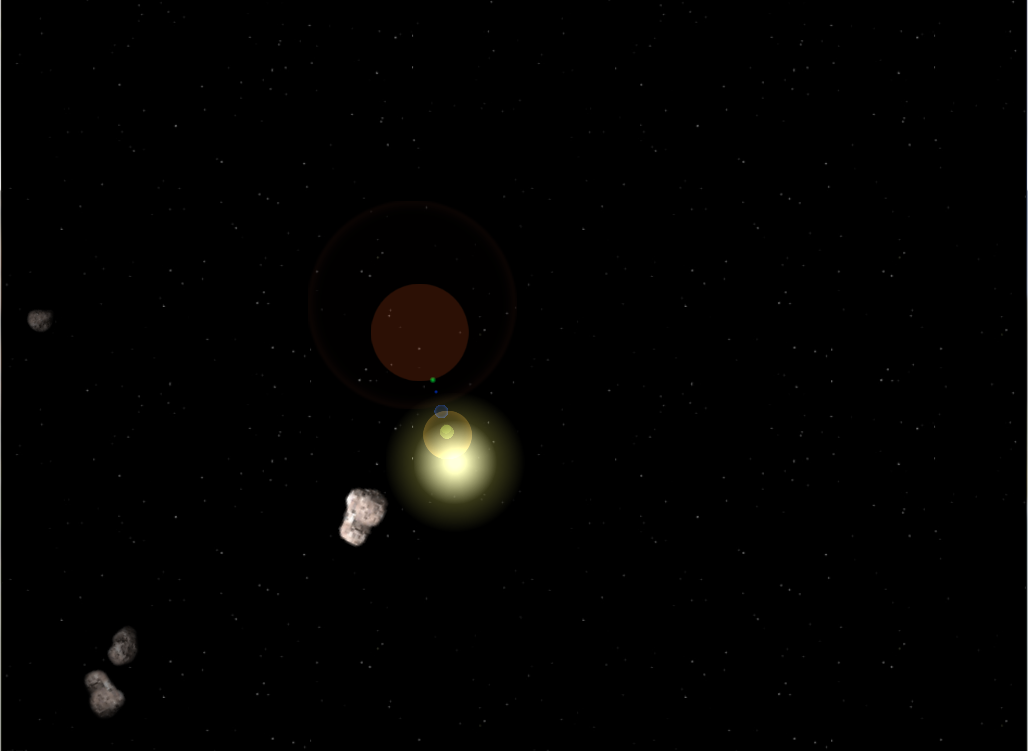
So yeah, apparently the sun can't be deleted and leaves that sphere there. Although, I've got to admit that thing looks cool. Specially in the middle of a battle.
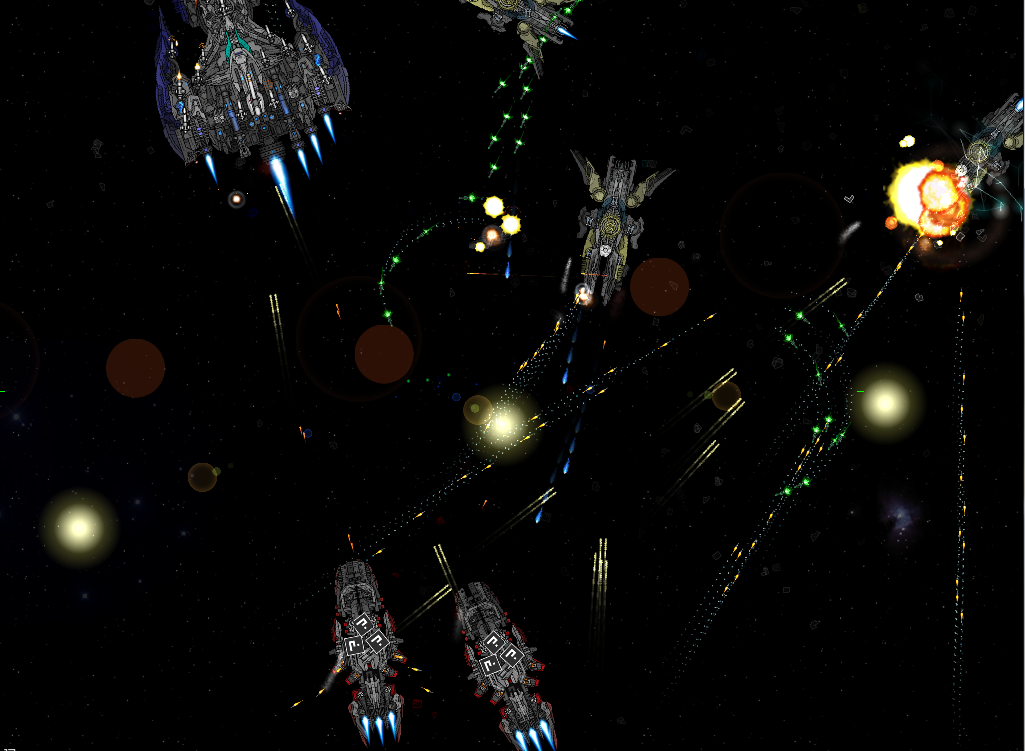
Missing sprites FTL.
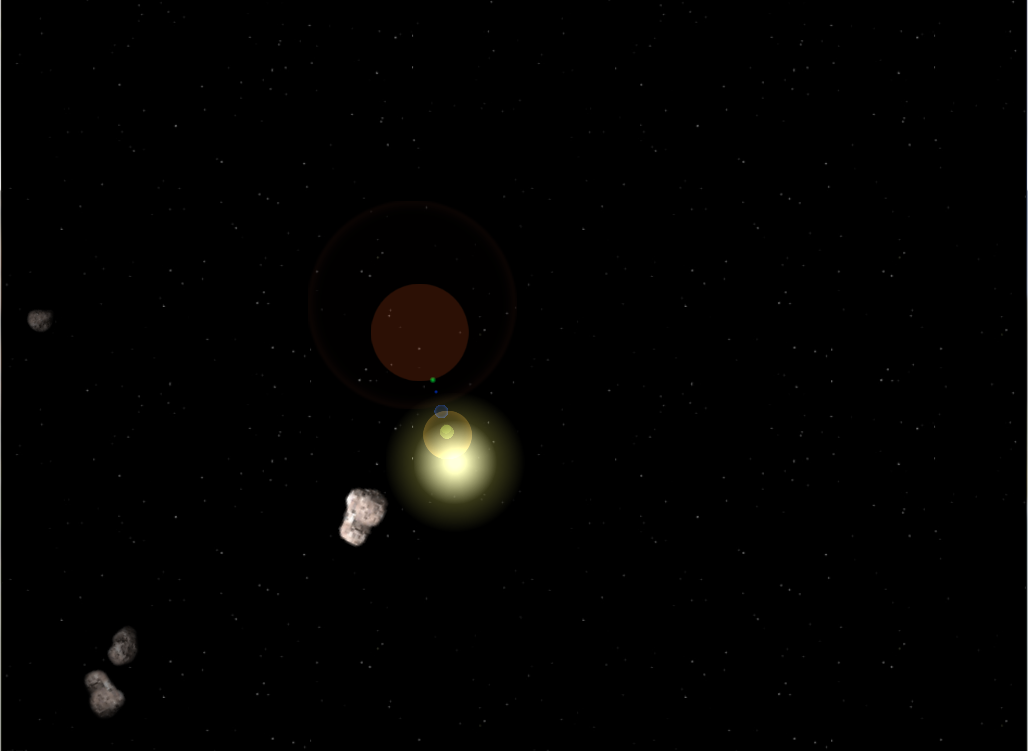
So yeah, apparently the sun can't be deleted and leaves that sphere there. Although, I've got to admit that thing looks cool. Specially in the middle of a battle.
Missing sprites FTL.



