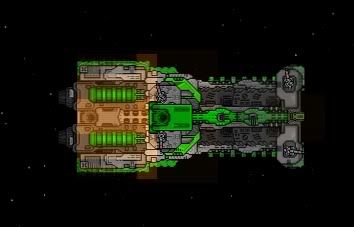I was inspired to actually figure out the shipmaker after looking at the metagame stuff, and with that in mind built the following ship:
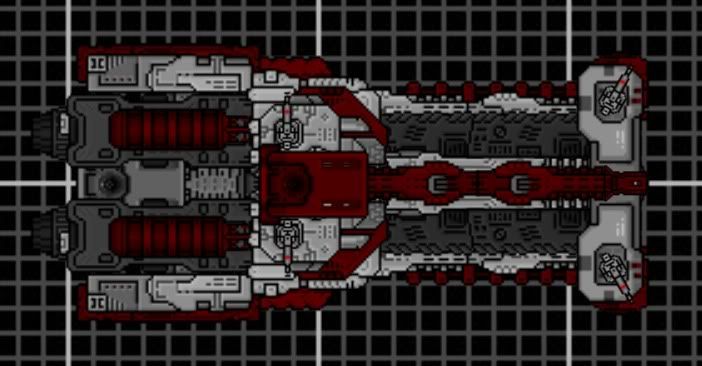
Constructive criticism would be awesome. My intent was a light fleet defense destroyer, with vulcan and flak guns to drive off the strike craft and corvettes.
However, when I brought it into the sandbox, the thing glowed like a Christmas tree!
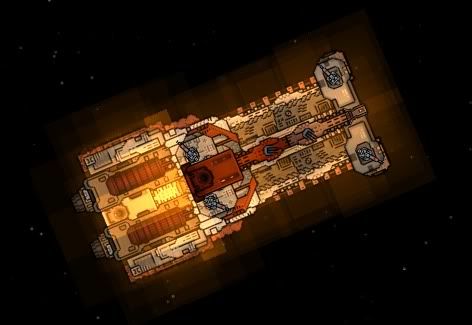
I tried fooling with both the "Disable Glow" and "Shimmer" options in the Shipmaker, but nothing resolved it. Did I miss something?