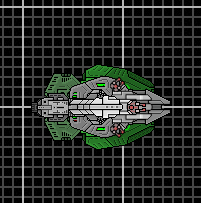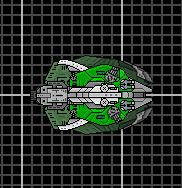I learn best this way, also hurts the hardest, but hey, no pain no gain...
Anyhow, I've just hit a wall bout part-way into making my own ship (starting off with a mid-line destroyer class, working off the game's balance level atm), coming in the form of "am I maximizing the ship builder enough artistically?" and loads more questions, like what the weapons will base off on in terms of stats, how do I balance the ship properly, AI routines, speed, turn rate, when and how the ship should use stuff I put on...
*brainexplode.gif goes here*
So, I simply just took a picture of what I've done so far and hopefully I'm getting somewhere with my fledgling ideas (and I'm currently looking for my old grade and high school stuff, cause I happen to have drawn a lot of sci-fi ships in those and am looking for some inspiration... and nostalgia XD)
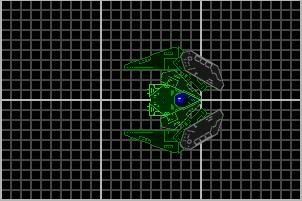
edit: just figured out how to get to the other sections that are in the game, oops!