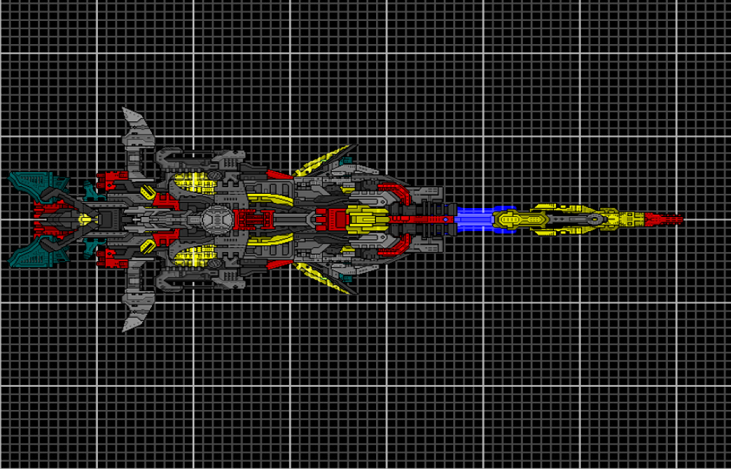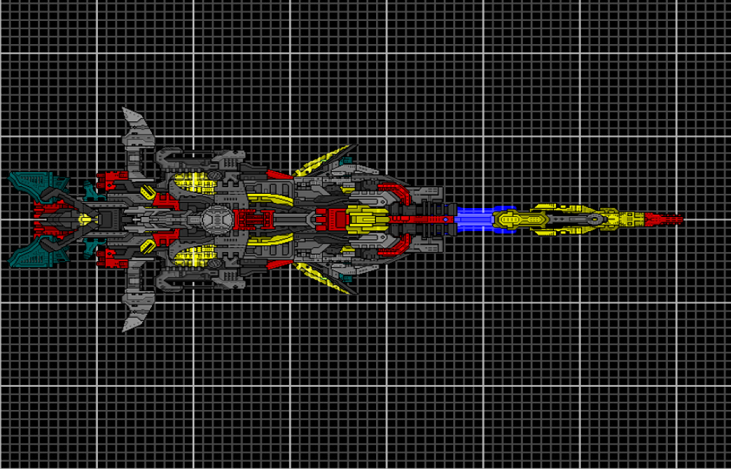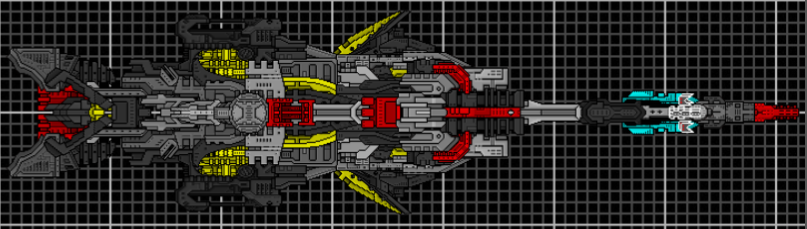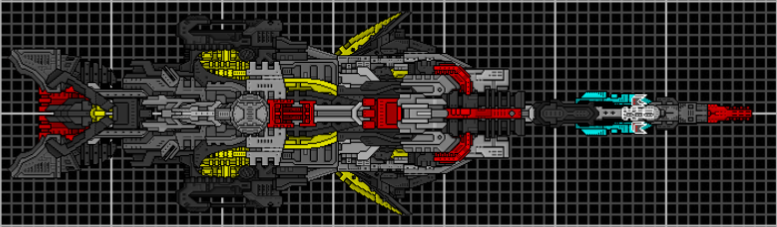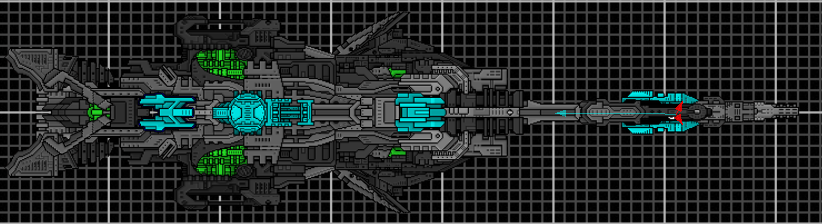Page 1 of 2
Planetary Artillery
Posted: Tue Oct 06, 2009 11:19 pm
by Grizzle
While lurking the forums for a while I came up with a concept that I don't think has been addressed yet. (
I know there are no planets to bombard.)"Planet Bombardment" My idea was a weapon that was meant to carve chunks into planets. So I started on a project that is essentially a huge gun/cannon/weapon with an engine attached. When I figure out animated .gif's I'll post one that shows the moving parts. Since it's really just one big gun it's supposed to look raw and exposed, and in my eye, with several moving parts.
Ready for criticism.
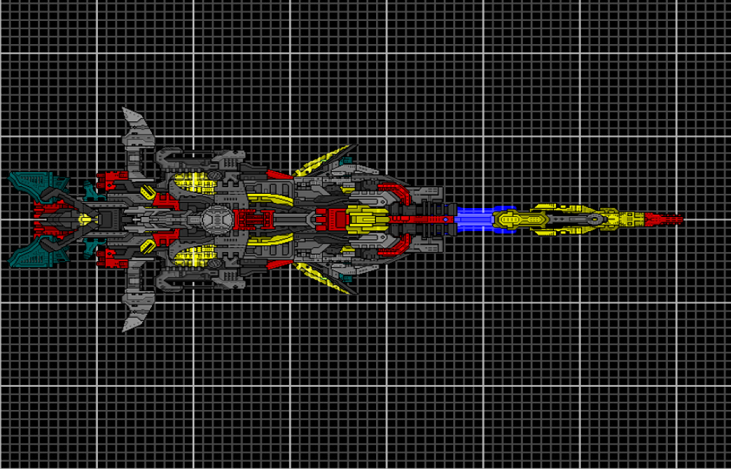
Excuse any coloring... (albeit colorblind)
Also, it will not load into Ship Maker due to some error, I'm working on this now.
[/img]
EDIT: Smaller screenshot of the original
Posted: Tue Oct 06, 2009 11:24 pm
by jwa8402
Well its colorful

I could give you some planets to blow up, their not hard to make. If you get the triggers working that would be cool, but what error are you getting?
Posted: Tue Oct 06, 2009 11:25 pm
by Danny420Dale
Screenshot too huge (default zoom please), colors are random and way too primary-colors for my taste, sectionwork looks a bit random, and transparencies are a bit random too.
Try reposting it in monochrome.
Posted: Wed Oct 07, 2009 12:42 am
by Chiiro
Danny420Dale wrote:Screenshot too huge (default zoom please), colors are random and way too primary-colors for my taste, sectionwork looks a bit random, and transparencies are a bit random too.
Try reposting it in monochrome.
I'm pretty sure that IS default zoom, just with the window maximized.
Remember kids, maximizing your window does not help you, but it does stretch any screenshots.
Posted: Wed Oct 07, 2009 3:05 am
by unsunghero10
No niceties yet...
1: Front is suffering from stretching and shrinking.
2: Rear has random parts on it.
3: Color, really, I mean really?
4: Blue aegis, seems pointless.
5: Half alpha on some parts, even more pointless for a mechanical creation than aegis.
okay.
Besides that, the interior design looks great, and really follows your idea.
You could have taken a screen of it just after it fired, because right now I can only guess how awesome the looks.
Posted: Wed Oct 07, 2009 7:00 am
by Commodore111
excuse any coloring... (albeit colorblind)
Guys, did you even read this?
I think that if you improved the shading (make sections that are lower darker) and unstretched the screenshot it would look a lot better.
Posted: Wed Oct 07, 2009 7:46 am
by jwa8402
Commodore111 wrote:Guys, did you even read this?
Surely you don't take that literally...I mean lots of us say we are colorblind because we have no affinity for color but there is a definite deliberate pattern in the coloring; he just chose too many.
Here, try
this for target practice. You can modify it anyway you want.
Posted: Wed Oct 07, 2009 7:49 am
by unsunghero10
Custom color, define custom color, set all green,red,blue levels to same number.
Instant grey.
Posted: Wed Oct 07, 2009 9:00 am
by Grizzle
Ha! I really am blue/green colorblind, (least that's what the military told me) so I think I just have a smidgen of yellow (which I'm gonna change, still too much), some red accents, and a couple of grays.
Someone said something about a screen shot of it firing: I'm still getting an error when trying to load it, something about speckle... I'll get that posted up in the bug forum later while I'm at work probably.
The entire front end from the blue aegis piece to the end is actually the gun. On firing it recoils back and slowly resets itself. I supposed the blue glow is supposed to be like a charged barrel or something.
I'm still playing with glows and triggers, but I'll have something soon. Thanks guys!
...and sorry for the huge screenshot.
Posted: Wed Oct 07, 2009 11:47 pm
by Grizzle
I changed the colors leaving the accents that I wanted. Also took some advice about lower/higher - darker/lighter colors. I took some of the sillier looking pieces off the back as well. Also, GOOD NEWS! Got it loading into BSF with the recoil movement working correctly. I've yet to disable the ugly glow(distortion?) around the SWA sections while in BSF, but I've read it somewhere in the forums, just have to dig it up. (Or feel free to post and save me some time!)
New screenshots (sorry for background):
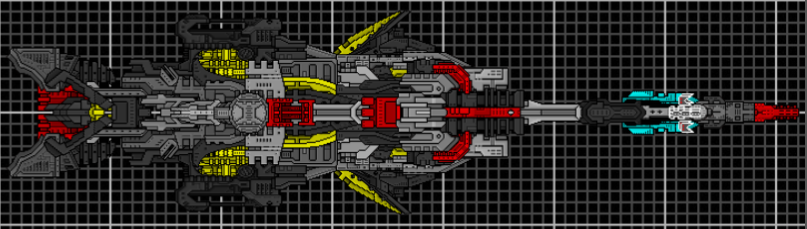
And retracted (still working on ani-.gif):
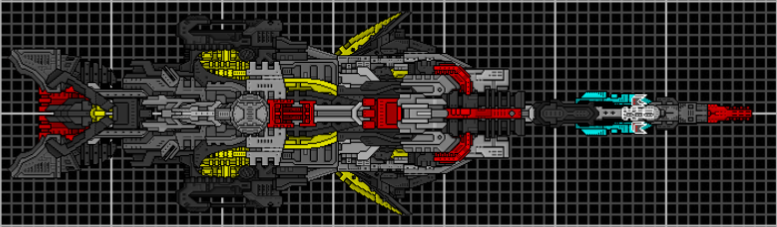
ps.... Already found some more colors to change...
Posted: Thu Oct 08, 2009 12:37 am
by Cycerin
Take screenshots at 100% zoom, please.
Posted: Thu Oct 08, 2009 2:54 am
by unsunghero10
It might be glow, in which case
EDIT2: 'Disable glow' on
for every piece...
Doubled up weapons in front, probably mirror error.
That's about it for pieces. color is still eyeburny
Posted: Thu Oct 08, 2009 5:17 am
by MagusZero
Your colors... they're like fully saturated... They MIGHT be okay; but only if you make the colors really dull.
Posted: Fri Oct 09, 2009 9:31 am
by Grizzle
Here's the final revision of color, thank you everyone for helping me out with that. I fixed the in game problems as well. The main cannon consists of a rail and two tesla's, dialed up incredibly high. Being a giant space-cannon it moves slow, turns slow, and has no other defenses except for higher HP. I may even build a fleet to go along with it.

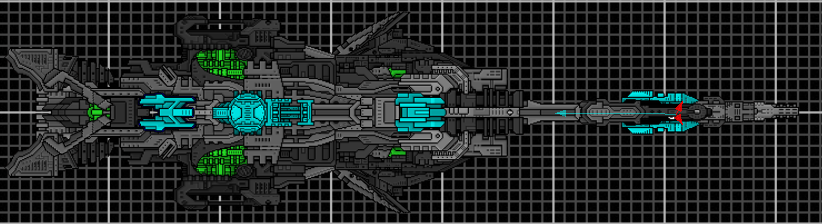
Sorry about the GUI showing.
Is there a way to stretch the engine exhaust sprite? I don't want to just put 7 thrusters back there to fill it up.
Posted: Fri Oct 09, 2009 9:35 am
by Droid
Exhausts have an x scale and y scale to pull them longer and wider.
That stretched sun looks...fairly bad.