Multi-fleet thread(AKA, Magick's Newest Failures.)
Moderators: th15, Moderators
Major update acquired!
-The first post has been changed to include a (Temporary) name. It also includes information on the Jarsul Mass Evacuator. The ship has been updated since, and i should have a picture or two tomorrow.
-The Varluk Habitat Station has been developed.

-A new fleet is being started. Look below:
 Prometheus Bomber
Prometheus Bomber
 Hercules Space Superiority Fighter(SFF)
Hercules Space Superiority Fighter(SFF)
-A download for the Varun has been put into the first post. In case you're too lazy to go back there:
Get Them
NOTICE: FOR THESE TO WORK, YOU MUST EXTRACT CustomSprites.rar TO THE CUSTOM SPRITES FOLDER
-The first post has been changed to include a (Temporary) name. It also includes information on the Jarsul Mass Evacuator. The ship has been updated since, and i should have a picture or two tomorrow.
-The Varluk Habitat Station has been developed.

-A new fleet is being started. Look below:
 Prometheus Bomber
Prometheus Bomber Hercules Space Superiority Fighter(SFF)
Hercules Space Superiority Fighter(SFF)-A download for the Varun has been put into the first post. In case you're too lazy to go back there:
Get Them
NOTICE: FOR THESE TO WORK, YOU MUST EXTRACT CustomSprites.rar TO THE CUSTOM SPRITES FOLDER
Last edited by Magick on Thu Feb 05, 2009 12:58 am, edited 1 time in total.
-
ArcaneDude
- Fleet Admiral

- Posts: 2520
- Joined: Sun Jan 27, 2008 4:50 am
- Location: Antwerp, Belgium
I actually like the huge mass evacuator. Nothing special, but far better than what we're used to from you. In fact, that goes for the whole fleet.
Check out The Star Wreck project!
Check out the Epic Music Library
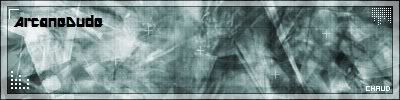
And in this Alliance we bestow our hope and will, that the Dogs of War may never harass the people of our homes again, and that it will bring peace, equality and liberty for all in need and despair. One Universe, One Goal. By the Manifest we command this.~ Saren Vil Ush
Check out the Epic Music Library
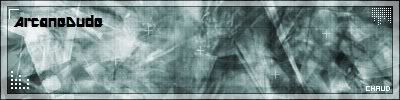
And in this Alliance we bestow our hope and will, that the Dogs of War may never harass the people of our homes again, and that it will bring peace, equality and liberty for all in need and despair. One Universe, One Goal. By the Manifest we command this.~ Saren Vil Ush
please stop with the giant circles as the topmost visible thing with either a tiny tiny sprite on it or nothing at all. They hurt your ships, and they hurt my head. PUT something the SIZE OF THE CIRCLE OR LARGER on top, like a turret, and I think you'll see much improved results.
With all those red balls and black space, all this makes me think of is World of Goo
With all those red balls and black space, all this makes me think of is World of Goo
Last edited by Krishach on Fri Feb 06, 2009 2:17 am, edited 2 times in total.
"Forgive my rudeness. I cannot abide useless people." -Murphy, Firefly
[b]Images removed for thoroughly violating width limit.[/b]
[b]Images removed for thoroughly violating width limit.[/b]
my contrast is fine, thanks though. I wasn't speaking of the black-hole phenomenon. The point of obscuring the circles is exactly that: to obscure the circles. They are far too prominent on your dark dark dark gray (read: black) color scheme, and with no obscuring parts they look arbitrarily tacked on. They look, in a word: unnecessary.
Also, giant is relative to the surrounding pieces: Its bigger than they are; thus, giant.
And it still looks like World of Goo. Straight black parts underneath, and balls much larger than the connecting sections on top. Its a great game if you haven't played it.

Removing the appearance of free-floating consistent circles can be done by A) reducing their size and number, B) changing around the circles used, C) give them a purpose by mounting something to them that would be relevant to their size, or D) having a DarkDarkGray(read:black) piece over the top in some small portion to give the appearance of something holding it together.
Whatever gets put on top doesn't have to conceal the ENTIRE circle, but either cover a portion (like the upper piece it would take to hold an orb in place) or be a perceivably (not actually) movable part, in which case the circle is taken as a platform. Like the base of a turret: with the weapon on top, or a piece of the structure intended to pivot.
Just remember, a highlight, in your case, bright red, is something that draws in the eye and attention. Yours are all circles, so we are all seeing circle-mania in your designs. Changing up your shading might also help, but I'd say you need something on top of those circles so it doesn't resemble an interstellar umbrella squad.
Also, giant is relative to the surrounding pieces: Its bigger than they are; thus, giant.
And it still looks like World of Goo. Straight black parts underneath, and balls much larger than the connecting sections on top. Its a great game if you haven't played it.

Removing the appearance of free-floating consistent circles can be done by A) reducing their size and number, B) changing around the circles used, C) give them a purpose by mounting something to them that would be relevant to their size, or D) having a DarkDarkGray(read:black) piece over the top in some small portion to give the appearance of something holding it together.
Whatever gets put on top doesn't have to conceal the ENTIRE circle, but either cover a portion (like the upper piece it would take to hold an orb in place) or be a perceivably (not actually) movable part, in which case the circle is taken as a platform. Like the base of a turret: with the weapon on top, or a piece of the structure intended to pivot.
Just remember, a highlight, in your case, bright red, is something that draws in the eye and attention. Yours are all circles, so we are all seeing circle-mania in your designs. Changing up your shading might also help, but I'd say you need something on top of those circles so it doesn't resemble an interstellar umbrella squad.
"Forgive my rudeness. I cannot abide useless people." -Murphy, Firefly
[b]Images removed for thoroughly violating width limit.[/b]
[b]Images removed for thoroughly violating width limit.[/b]
Other people have already said that they like/don't mind the ships.Krishach wrote:my contrast is fine, thanks though. I wasn't speaking of the black-hole phenomenon. The point of obscuring the circles is exactly that: to obscure the circles. They are far too prominent on your dark dark dark gray (read: black) color scheme, and with no obscuring parts they
look arbitrarily tacked on. They look, in a word: unnecessary. Your contrast must be really low if you're seeing my gray as near-black. The circles are there to:
A. Make up the skeletons of certain ships.
B. Hold weapons.
Also, giant is relative to the surrounding pieces: Its bigger than they are; thus, giant. Only the most recent ships suffer from that problem. None of the other ships have any resized circles/pieces around them.
And it still looks like World of Goo. Straight black parts underneath, and balls much larger than the connecting sections on top. Its a great game if you haven't played it. GRAY. Maybe you should check the brightness on your monitor.
*Snip*
Removing the appearance of free-floating consistent circles can be done by A) reducing their size and number, Thus reducing the amount of weapons. B) changing around the circles used Changing what? The sections around the circles? C) give them a purpose by mounting something to them that would be relevant to their size, I did that. Look at the Varuk, or the Varsul, or even the fucking Jarsul. I know the Jarsul doesn't have big weapons on all of the circles, but that would make it look retarded and spammy. or D) having a DarkDarkGray(read:black) piece over the top in some small portion to give the appearance of something holding it together. I hate that look. Case closed.
Whatever gets put on top doesn't have to conceal the ENTIRE circle, but either cover a portion (like the upper piece it would take to hold an orb in place) or be a perceivably (not actually) movable part, in which case the circle is taken as a platform. Like the base of a turret: with the weapon on top, or a piece of the structure intended to pivot.
In your last post, you said to put something bigger than it over it, which would obscure the fucking circle. The rest is confusing.
Krishach wrote:please stop with the giant circles as the topmost visible thing with either a tiny tiny sprite on it or nothing at all. They hurt your ships, and they hurt my head. PUT something the SIZE OF THE CIRCLE OR LARGER on top, and I think you'll see much improved results.
Just remember, a highlight, in your case, bright red, is something that draws in the eye and attention. Yours are all circles, so we are all seeing circle-mania in your designs. Changing up your shading might also help, but I'd say you need something on top of those circles so it doesn't resemble an interstellar umbrella squad. Interstellar umbrella squad? What?
just trying to help. It seems like I might have over-complicated my suggestion for you. Sorry. Keep in mind, every shape is made up of black space, with colored line highlights. So all your pieces have black space in them. This is something everyone should remember when choosing their palette.
GOOD


_______________Looks functional due to piece on top_________________Looks functional: like rotating platform

______Looks natural: lines match
Something Missing

Circles overlap dome in unrealistic looking way Causes Dome effect to look flatter. No apparent purpose. Seems too large for model. Gives the impression of being thrown on, rather than complete and whole. Good impressions are what your looking for.

GREEN = GOOD The circle on the upper part is held in by the spires. The lines match up, making it look natural and 3 dimensional.
Middle circle shows more circles obscured b the dome. Again, creates a 3D effect and looks good
YELLOW = BAD As the yellow lines show, the outer structures line obscured by the circle continues when you view it, making it look unnatural. The circle seems an arbitrary cover up, and ruin the 3d look
As the yellow circle shows: this piece is significantly larger than the surrounding ones, and its not even as bad as the out point circles. It has nothing near it suggesting how its attached. It has none of the detail marks of the rest of the piece, making it look too large. It has no turrets, mounting, or connecting pieces, making someone question why its there.
Green circle = obscured circle in a Good Way. This is what I mean.
Yellow circle = no obscured circle, looks like an arbitrary Tech Bubble hanging on top. This looks Bad.
Hope that helps.
GOOD


_______________Looks functional due to piece on top_________________Looks functional: like rotating platform

______Looks natural: lines match
Something Missing

Circles overlap dome in unrealistic looking way Causes Dome effect to look flatter. No apparent purpose. Seems too large for model. Gives the impression of being thrown on, rather than complete and whole. Good impressions are what your looking for.

GREEN = GOOD The circle on the upper part is held in by the spires. The lines match up, making it look natural and 3 dimensional.
Middle circle shows more circles obscured b the dome. Again, creates a 3D effect and looks good
YELLOW = BAD As the yellow lines show, the outer structures line obscured by the circle continues when you view it, making it look unnatural. The circle seems an arbitrary cover up, and ruin the 3d look
As the yellow circle shows: this piece is significantly larger than the surrounding ones, and its not even as bad as the out point circles. It has nothing near it suggesting how its attached. It has none of the detail marks of the rest of the piece, making it look too large. It has no turrets, mounting, or connecting pieces, making someone question why its there.
This is good, but circles holding a skeleton would be beneath said parts, or have lines consistent with said parts. The green circles do, the yellow circles do not. Also, most of these have no weapons to speak of. Which is why I suggested you add them.he circles are there to: A. Make up the skeletons of certain ships. B. Hold weapons.
Definition of Gray: Of or relating to an achromatic color of any lightness between the extremes of black and white. Yours is definitely gray. If it appears blue, red, or yellow tones in your monitor, you may want to check yours? I see no colors on your NOT-red pieces besides a shade of black/white, which is: gray. Not sure why we are discussing this one...GRAY. Maybe you should check the brightness on your monitor.
Thus reducing the amount of weapons
This is a contradiction.... so you WANT circles for more weapons, but you don't WANT more weapons? Either place the weapons you declared the circles are for, or get rid of the circles you said are for weapons. That could go with either statement you said.I know the Jarsul doesn't have big weapons on all of the circles, but that would make it look retarded and spammy
The Colony Ship has a piece larger than the circle on top of it, and you can see it fine. You need overlapping lines to keep the 3d effect with circles. Overlapping lines means something higher.In your last post, you said to put something bigger than it over it, which would obscure the fucking circle
Green circle = obscured circle in a Good Way. This is what I mean.
Yellow circle = no obscured circle, looks like an arbitrary Tech Bubble hanging on top. This looks Bad.
Hope that helps.
Last edited by Krishach on Fri Feb 06, 2009 12:50 pm, edited 1 time in total.
"Forgive my rudeness. I cannot abide useless people." -Murphy, Firefly
[b]Images removed for thoroughly violating width limit.[/b]
[b]Images removed for thoroughly violating width limit.[/b]
Krishach wrote:just trying to help. It seems like I might have over-complicated my suggestion for you. Sorry. Keep in mind, every shape is made up of black space, with colored line highlights. So all your pieces have black space in them. Excuse me, but that space is a darker shade of gray. Not black.
Something Missing
Circles overlap dome in unrealistic looking way Causes Dome effect to look flatter. No apparent purpose. Seems too large for model. Gives the impression of being thrown on, rather than complete and whole. Good impressions are what your looking for.
Actually, it's the same way on the evacuator.
GREEN = GOOD The circle on the upper part is held in by the spires. The lines match up, making it look natural and 3 dimensional.
Middle circle shows more circles obscured b the dome. Again, creates a 3D effect and looks good
YELLOW = BAD As the yellow lines show, the outer structures line obscured by the circle continues when you view it, making it look unnatural. The circle seems an arbitrary cover up, and ruin the 3d look
Nobody else has complained about this. In fact, i'm in the process of adding weapons. AD even said he likes it the way it looks.
As the yellow circle shows: this piece is significantly larger than the surrounding ones, No. No it isn't larger. It's basic size idiot.and its not even as bad as the out point circles. It has nothing near it suggesting how its attached. How about the gray piece beneath it, which is above the dome?It has none of the detail marks of the rest of the piece, making it look too large. It has no turrets, mounting, or connecting pieces, making someone question why its there.This is good, but circles holding a skeleton would be beneath said parts, or have lines consistent with said parts. The green circles do, the yellow circles do not. Also, most of these have no weapons to speak of. Which is why I suggested you add them.Magick wrote:he circles are there to: A. Make up the skeletons of certain ships. B. Hold weapons.
Definition of Gray: Of or relating to an achromatic color of any lightness between the extremes of black and white. Yours is definitely gray. If it appears blue, red, or yellow tones in your monitor, you may want to check yours? I see no colors on your NOT-red pieces besides a shade of black/white, which is: gray. Not sure why we are discussing this one...GRAY. Maybe you should check the brightness on your monitor.
We're discussing it because you said there were black spaces/sections/whatever on my ships. Which there aren't.
Thus reducing the amount of weaponsThis is a contradiction.... so you WANT circles for more weapons, but you don't WANT more weapons? Either place the weapons you declared the circles are for, or get rid of the circles you said are for weapons. That could go with either statement you said.I know the Jarsul doesn't have big weapons on all of the circles, but that would make it look retarded and spammy
I said that putting large weapons that obscure the circles on the Jarsul would look spammy, and reducing the amount of circles would reduce the amount of weapons it already has. What isn't there to get?
The Colony Ship has a piece larger than the circle on top of it, and you can see it fine. You need overlapping lines to keep the 3d effect with circles. Overlapping lines means something higher.In your last post, you said to put something bigger than it over it, which would obscure the fucking circle
Actually, it's smaller width-wise than the circle. That last part is gibberish which seems unrelated to the argument. The highlighted pieces on the Var'tik is made up of several smaller sections, and i don't like it very much.
... If you don't understand my diction, just stick to the pictures.
Green circles are examples of what looks good.
Yellow circles are examples of what does not look good.
I can suggest things if you post or PM me the .sb4 file, and I'll just take a picture of the example, and show you. But 3 posts later, and I'm still saying the same thing, so I'll let you find what I mean otherwise. Good luck!
Green circles are examples of what looks good.
Yellow circles are examples of what does not look good.
I can suggest things if you post or PM me the .sb4 file, and I'll just take a picture of the example, and show you. But 3 posts later, and I'm still saying the same thing, so I'll let you find what I mean otherwise. Good luck!
"Forgive my rudeness. I cannot abide useless people." -Murphy, Firefly
[b]Images removed for thoroughly violating width limit.[/b]
[b]Images removed for thoroughly violating width limit.[/b]


